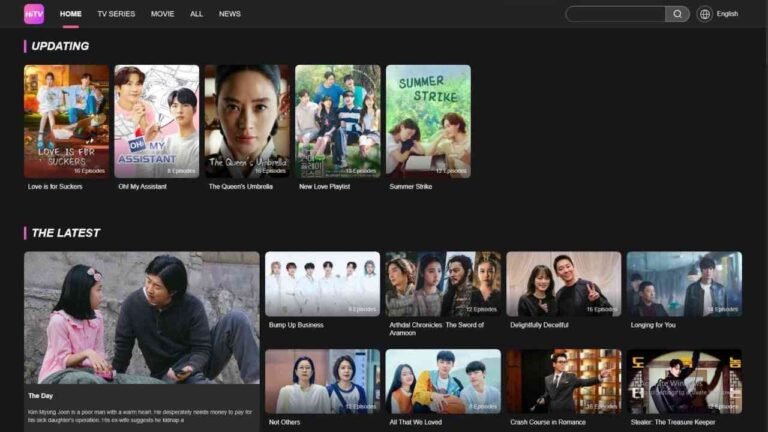Download HiTV For iOS/iPhone [Updated 2026]
![Download HiTV For iOS/iPhone [Updated 2026] HiTV](https://gethitvapp.com/wp-content/uploads/2025/11/HiTV.png)
HiTV is a free to download app that offers a vast collection of Korean Drama and Chinese Drama content in high quality. Here you can find detailed information about downloading, installing and using HiTV app on iOS or iPhone devices.
About HiTV For iOS
Korea, Japan, and China are some of the most culturally rich countries that they often reflect on the international stage with their top-notch movies, series, and drama. In 2022, around $561 million of Korean Drama and televised content was sold abroad which is growing rapidly. K-Drama, C-Drama, and Japanese content are very different from other countries’ entertainment content.
If you’re looking for a free platform that provides all this entertainment content in high quality then HiTV is a must-try app for you as it provides access to 100,000+ videos with the best possible user experience. If you’re an iPhone or iPad user then congratulations, the HiTV app is now available for iOS devices that you can download freely from the official app store.
![Download HiTV For iOS/iPhone [Updated 2026] HiTV For iPhone Screenshot](https://gethitvapp.com/wp-content/uploads/2024/10/HiTV-For-iPhone-Screenshot.jpg)
Key Features of HiTV For iOS
The HiTV app includes all the useful features found in a paid OTT and streaming service. It offers convenient access to newly launched movies and series. Some of the amazing features of this app are listed below.
Full HD Videos
The app allows users to manually change video quality which is a very useful features that allow you to choose video quality as per your need. If you have limited internet and want to save your data then you can set lower quality like 720p, or 360p. If you want the best viewing experience, you can watch your favorite movies and TV series in 1080p quality. In order to change video quality, all you need to do is tap on the gear icon at the bottom right corner then select the preferred quality to change it.
Vast Range of Content
There are thousands of films and TV series from various genres available in this app. In the HiTV app, you can discover the latest Korean dramas and Chinese shows. Many newly released movies are promptly accessible on this platform following their official launch, further enriching the extensive content library of the app.
Subtitles
Without Subtitles, you won’t be able to understand the context of the video. However, all the K-Drama and C-Drama in this app are available in English dubbed versions but still subtitles are very important because sometimes, it is hard to understand their accent. HiTV app provides multilingual subtitles in almost all videos so you can enable or disable subtitle visibility by tapping on the subtitle icon in the built-in media player.
Ability to Watch Movies Without the Internet
Users who don’t have access to the internet all the time or if you travel very often then you can download your favorite Korean Drama and web series episodes from this app. All the downloaded content can be playable even if you are not online. Simply, open any program that you want to watch and click on the download button beside the Watch button to start downloading, go to the download section to see the list of all downloaded content and tap on any of them to play the video while being offline.
No Ad Interruption
The main purpose of the HiTV app is to provide users with the diverse range of content and an ad-free experience. Hence, when you start playing the video, you will never get interrupted by any annoying ad. You can watch the whole movie or TV series without being distracted by any ads or sponsored content.
How to Download & Install HiTV For iPhone
The best way to install an app on your iPhone is through the official app store. HiTV is not officially available on the Apple App Store so that you can easily install this app without sideloading the IPA file.
- Launch the Apple App Store on your iPhone/iPad and search for ‘HiTV’
- Click on the first app in the search result and tap on the ‘Get’ button.
- Enter your Apple ID to verify the app installation and click on the Install button to initiate the installation process.
- Once the app is installed, the ‘Get’ button will be replaced with the ‘Open’ button so tap on it to open the app.
- Now, you can start using the HiTV app on your iPhone and watch ad-free movies and series.
Pros & Cons of Using HiTV App
Here we have disclosed the good and bad sides of the HiTV App that help you to make a wise decision.
Pros:
- Watch full movie and series in up to HD quality
- Users can download videos for offline playback
- There are no hidden charges
- It offers subtitles in multiple languages
- The user interface is very unique, modern, and smooth.
Cons:
- It is not compatible with very old iOS devices
- Official customer support is not available
- It is difficult to update this app to the latest version
- It does not work in many countries due to geographical restrictions.
FAQs
Is it safe to use HiTV app on iPhone?
Yes, HiTV is a very safe and secure app. Now, you don’t need to sideload the HiTV IPA file from third-party sources, you can directly install this app from the official app store which makes it even more safe.
How to fix the buffering problem in HiTV?
HiTV usually loads videos very quickly but some iOS users are facing buffering problems. To fix this issue simply go to the device’s Settings and tap on the General option then select Reset and click on Reset Network Settings. This process will clear old network data and establish a fresh network that could improve the internet connection. Now, launch the HiTV app again and it may work better.
Do I need to sign up to watch videos from this app?
No, you don’t necessarily need to create an account or sign up on this app. You can skip the registration process and start streaming movies and series for free.
How to delete downloaded content in the HiTV App?
If you have downloaded any video from the HiTV but want to delete it then go to the download section and hold on to the video click on the delete icon on the top right corner to delete the downloaded content.
Conclusion
If you can’t afford to spend money on buying paid OTT subscriptions but want to watch K-Drama and C-Drama in full HD quality then there is no better choice than the HiTV app. It is the best app to watch the latest international movies and series. The app does not charge any money from users. All its features and services are available to use for absolutely free. Download HiTV For iOS and iPhone devices by following the simple installation process mentioned on this webpage. I hope you haven’t faced any issues while downloading and installing this app, for any queries or suggestions, feel free to contact us.


![Download HiTV Old Version For Android [No Ads] HiTV Old Version](https://gethitvapp.com/wp-content/uploads/2025/04/HiTV-Old-Version-768x432.jpg)